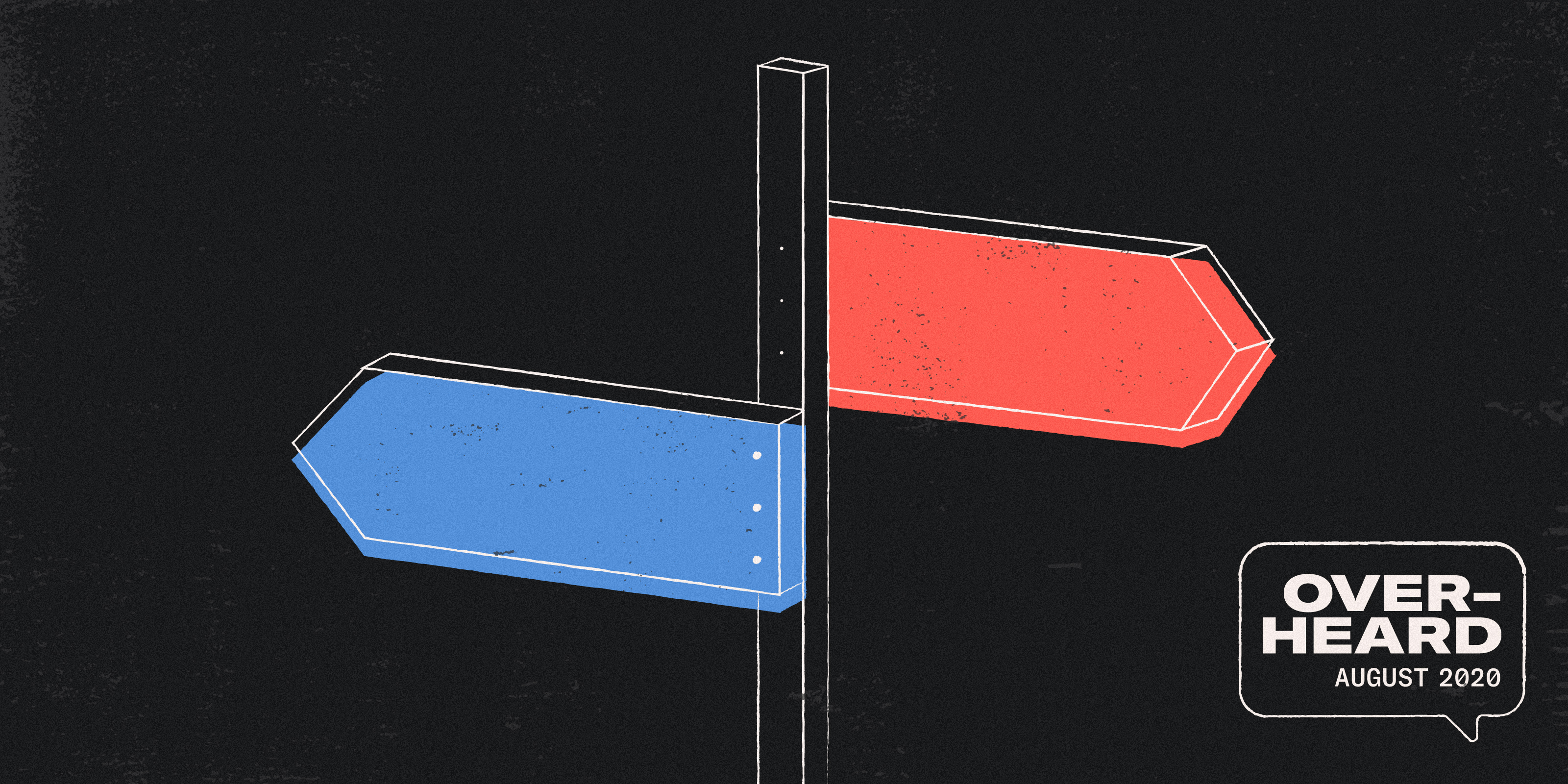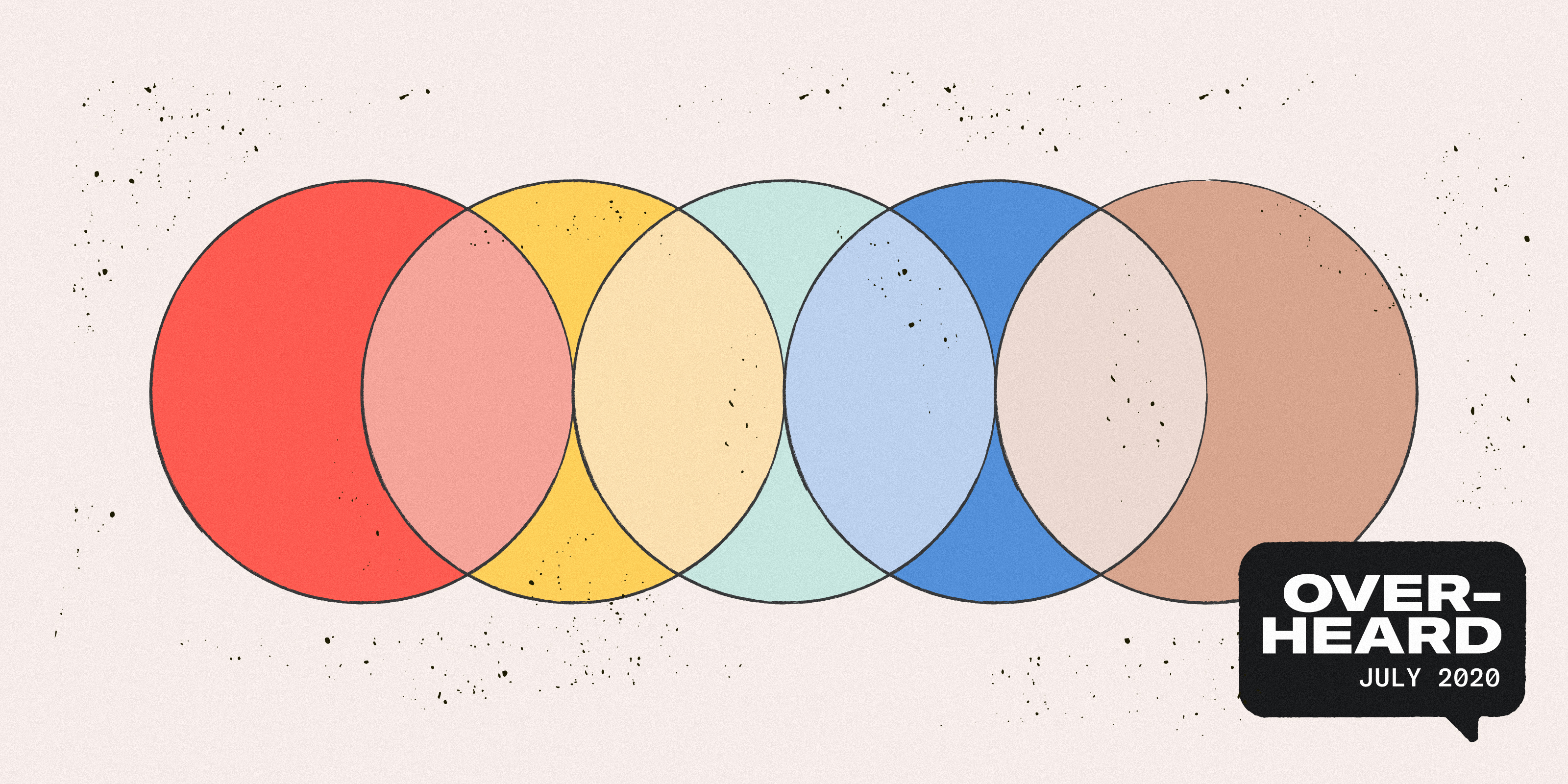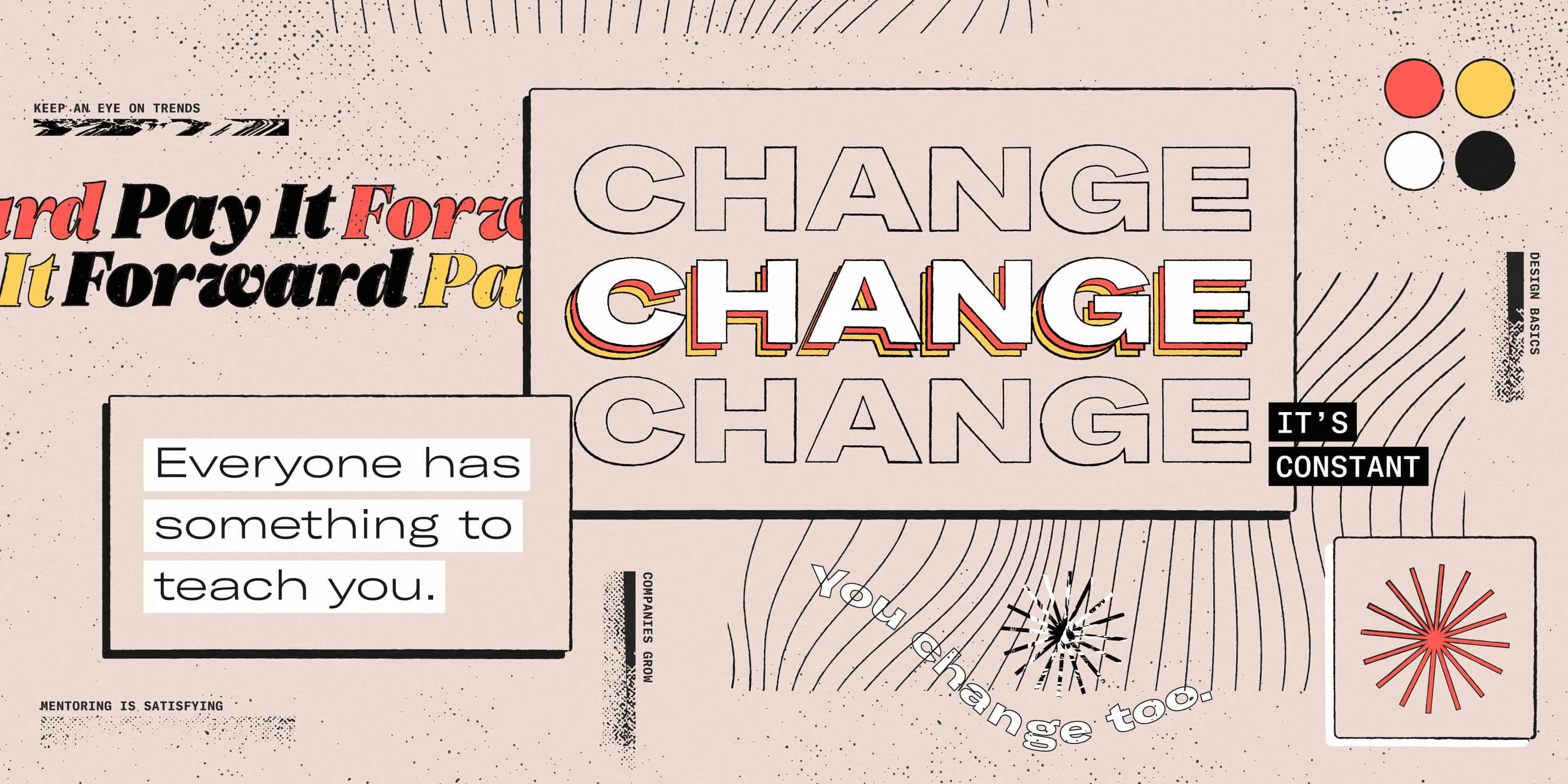5 ways to transform your Adobe XD design workflow in Abstract
With Abstract, you can now design and prototype within XD, simplify your workflow, and bring your team together in one place.

With the number of updates steadily rolling out to Adobe XD in 2019, it’s an inspiring time to be a designer — and now that Abstract is supporting XD files, it’s even more exciting.
I’ve been using Adobe XD on Mac and Windows since it was in beta in 2016. I still remember my first major project in XD: taking my company’s 20+ web-based health programs and integrating them into a brand-new, holistic health app for iOS and Android. I was blown away by the actual speed of the tool and how quickly I could iterate and share my updates with teammates.
Adobe XD looked promising in 2016 and has certainly come a long way since then. It’s still one of my favorite design tools, and I want to share five reasons why I’m delighted that it’s the newest file type supported by Abstract.
1. Design and prototype in Adobe XD
Adobe XD leads the design world in advanced prototyping. Now that Abstract supports Adobe XD files, you get the power of Abstract's version control with both flat design and high-fidelity prototyping for the first time. You can design and prototype in one tool and manage versions of your files without exporting to a secondary sharing tool. 🤯
We don’t currently have support to preview XD prototyping interactions inside of Abstract, but you are able to version your Adobe XD files in Abstract and share out prototyping links from there. As we continue to develop XD file support, keep an eye open for updates on displaying and sharing prototypes.
2. Move fast with confidence
The main reason Adobe XD remains one of my preferred design tools is that it’s still a lightweight program. The no-frills interface and high-speed performance enables a super-fast workflow. However, when you’re moving fast, you can lose track of work, and having to jump out of the tool to document process can break your flow.
Knowing that Abstract provides true version control of my XD files has made me a bolder designer.
How to stay in flow: With the Quick Commit feature of the Abstract plugin in XD, you can document design changes, decisions, and thinking without leaving your design file. As you add, delete, update, and restructure your designs and prototypes, Abstract is right beside you, capturing a new version each time you commit.
Knowing that Abstract provides true version control of my XD files has made me a bolder designer. There’s a trail of documentation there when I need it.
3. Share your latest work
When you’re ready to share your designs with a teammate or stakeholder, how do you point them to your most recent work? If you’re anything like me, you may have generated a share link in Adobe XD and copy-pasted that link into Slack, email, Confluence, or another communication platform. Inevitably, I’ll end up with several outdated links and requests for me to share them again, at which point I generate another link because I’m not sure which one is up to date.
It doesn’t have to be so complicated. When you work in Abstract, versions of files, design documentation, commentary, reviews, and handoff live in one place. Whether your stakeholders are viewing your designs in the Abstract macOS app or web app, their comments and reviews are available right alongside your designs and prototypes. And when you’re ready to share, you can share links from Abstract to projects, Branches, Collections, Commits, and Artboard views — so you can always point your colleagues to the right place at the right time.
Abstract Tip: When you’re viewing comments in the Layer Detail view of any Artboard, the edit button opens the Adobe XD file with a focus on that particular Artboard, so you can move directly from feedback in Abstract to the Artboard that needs to be changed.
4. Organize design files without the headache
Let’s be honest: Deciding how to structure and organize your work can be painful. If you’re using a file-sharing and syncing platform, you might be familiar with the tangled web of nested folders and long lists of files that look like “AJ’s Homepage Design V3 Updated 10-20-19.” Now you can keep related files together in one project in Abstract, so you won’t have to sift through long lists of cloud documents and shared folders to find what you’re looking for.
Abstract acts as a visual browser for your team’s design files. Get visibility into your teammates' work without drowning in share links — because it’s all in Abstract.
5. Break out of silos
In recent years, more and more design tools have emerged, and as designers, we’ve never had this kind of freedom to pick a tool that works best for our needs. The downside to all these tools, however, is that it can create barriers between teams when they’re using different software to communicate design. Most design tools have their own specific methods of sharing or handoff that lock you into one environment and require you to manually coordinate across multiple platforms.
With the addition of Adobe XD file support, we’ve begun to break down those barriers. Abstract is the first of its kind. Abstract is a centralized hub where you can share and document design work, create and track conversations and decisions, and hand off to engineering — with Sketch files right alongside XD files. Now your team can work with either of these file types and continue collaborating in one place with ease. In other words, turns out you can have your cake and eat it, too.
Are you as excited as I am about the XD-Abstract integration? Join the public beta of Adobe XD in Abstract.
Special thanks to Sean Catangui, Amy Cuevas Schroeder, Hannah Shadrick, Van Miranda, LaShaun Williams, Kasey Fleisher Hickey, and Daina Lightfoot.