How Abstract works
Manage, version, and document your designs in one place.

Centralize “the latest” files
Import your Sketch and Adobe XD files into Abstract and instantly create a centralized place for your most up-to-date design work and supporting documentation. In Abstract, the latest version is called master, so there’s never any confusion about what’s final and what’s still being worked on.

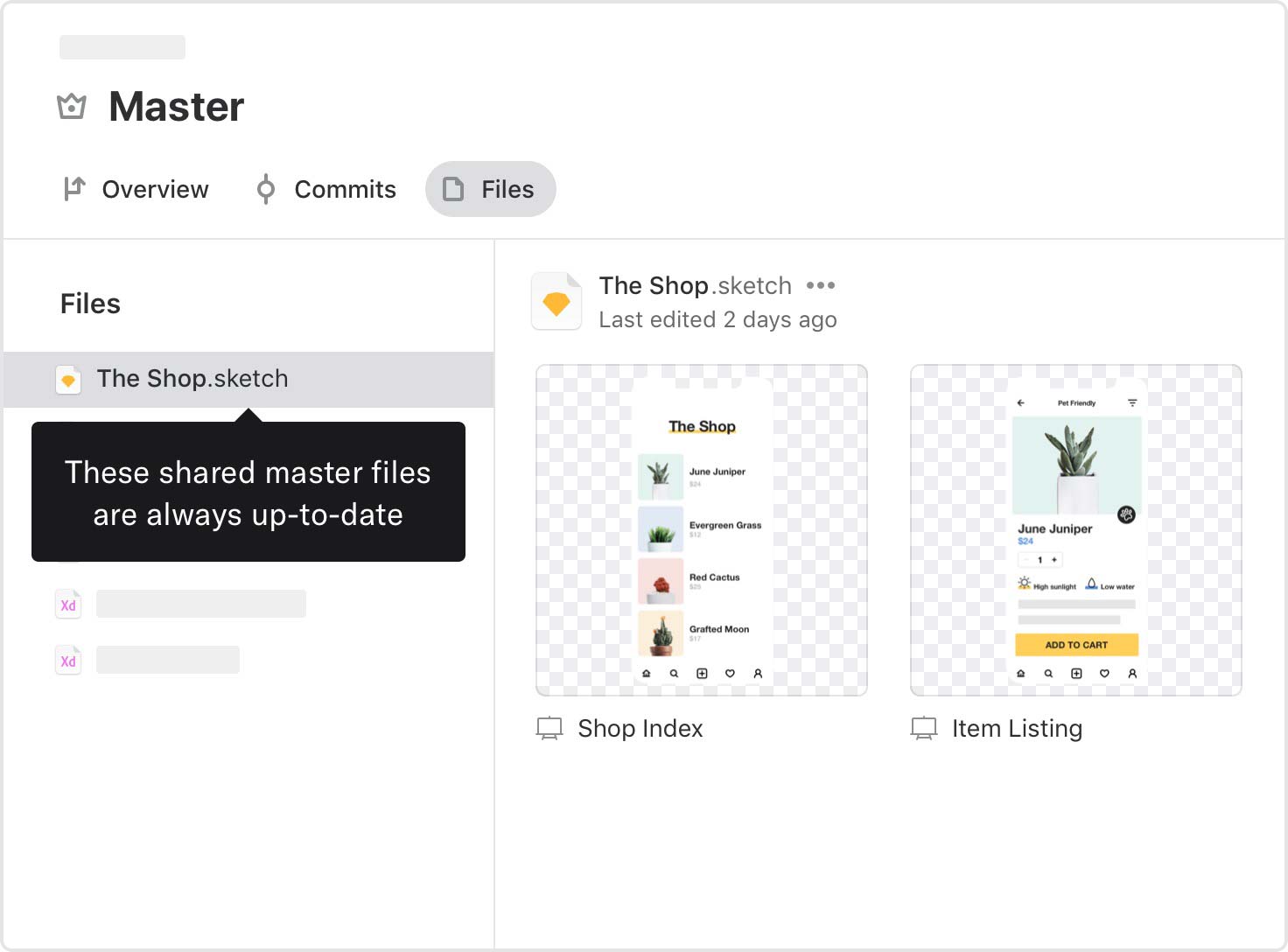

Design together, in parallel workspaces
Start an exploration by creating a branch off of master (your source of truth). Branches are safe spaces where you and other designers can work on the same files at the same time, without overwriting each other’s work or affecting master.
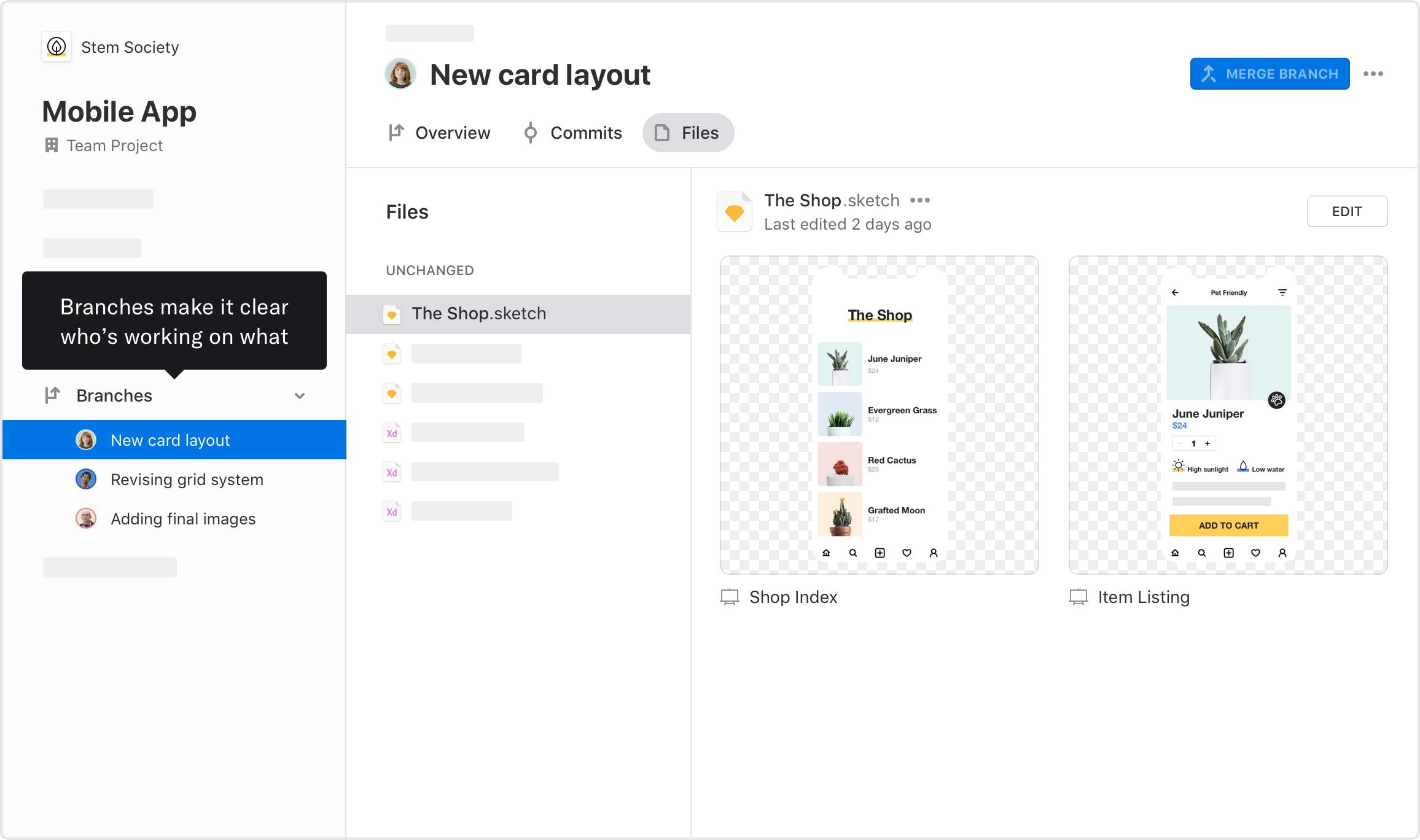
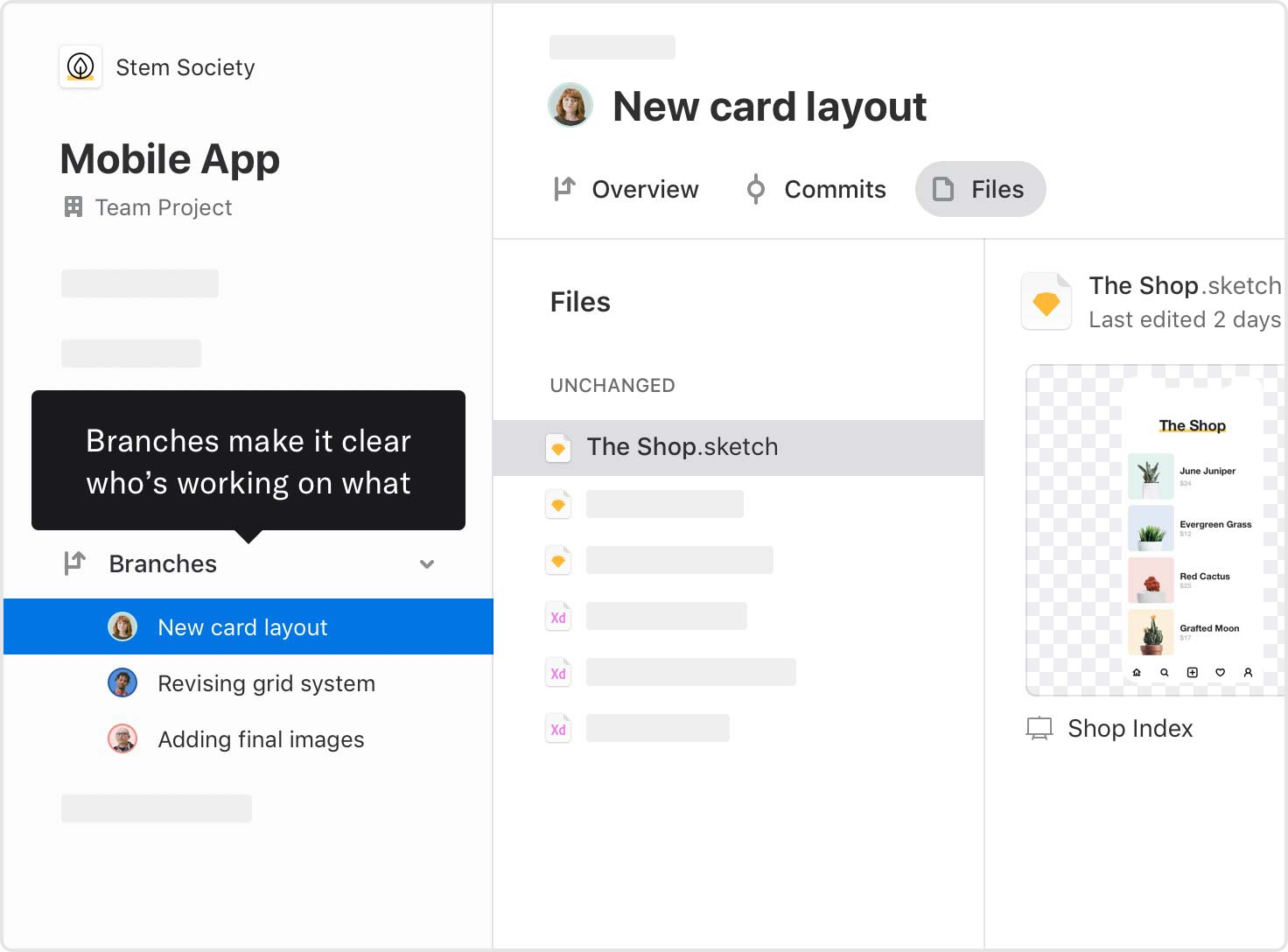

Document progress, right on the work
Save your work with added context, building documentation as you go. Including notes about what you did and why is part of saving your work in Abstract. The more often you save your work with a commit, the more documentation you leave behind. This makes it easier for one designer to pick up where another left off, and for stakeholders to understand the reasoning behind design decisions.



Consolidate feedback, reviews, and approvals so no one has to ask, “Is it done?”
Request feedback from other designers and stakeholders, directly on the work. Comments and annotations are recorded on the artboards for easy reference. Don’t get stuck in feedback limbo: request formal reviews from leadership for approval and know exactly when something is ready to ship.


Merge what’s approved, roll back to previous versions without worry
After your designs are approved and ready to move forward, the next step is to merge, or add, your changes into master. You can compare different versions of artboards before deciding which changes you want to save to master and which ones you don’t. And, if you change your mind or make a mistake, you can always roll back to the previous version.



Move design to development, without another tool
Transition work from design to development directly from Abstract. Developers can compare changes, view measurements, and download assets – all from a link. Viewer access is all they need (and it’s free).











